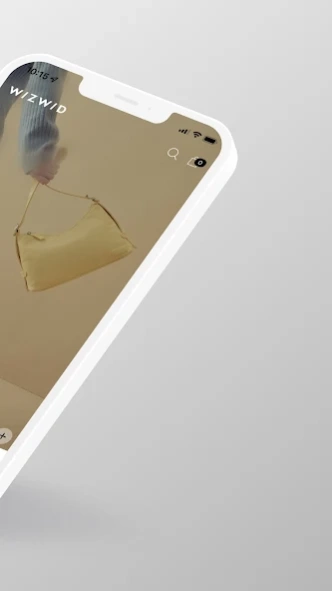위즈위드, WIZWID 2.18
Continue to app
Free Version
Publisher Description
위즈위드, WIZWID - Shopping for your own brand that others do not know, WIZWID
Fashion & lifestyle shopping app, Wizwith
Receive a 15% discount coupon pack upon new sign-up, up to 100,000 won in benefits!
∙ App-exclusive new subscription coupons and monthly special events
∙ The fastest brand news and benefits through push notifications
∙ Counterfeit product compensation system for purchasing with peace of mind
∙ Naver lowest price shopping
[Wizwith Channel Information]
-Instagram @wizwidkr
-Kakao Talk Channel @Wizwith
[App access permission information]
In accordance with Article 22-2 of the Information and Communications Network Act, Wizwith provides notice and obtains consent from users as follows. Consent status can be changed in the settings menu within the app.
[Required access rights]
-Device information: Service optimization and usability improvement, including errors
[Optional access rights]
-Notifications: Events and customized notification services, birthdays and app-only coupons, etc.
-Camera/photo/media: Write a review, take and attach photos/videos for customer service inquiries
[customer service center]
Phone 1566-1130 / Weekdays 09:00~18:00
About 위즈위드, WIZWID
위즈위드, WIZWID is a free app for Android published in the Personal Interest list of apps, part of Home & Hobby.
The company that develops 위즈위드, WIZWID is WIZWID. The latest version released by its developer is 2.18.
To install 위즈위드, WIZWID on your Android device, just click the green Continue To App button above to start the installation process. The app is listed on our website since 2024-02-20 and was downloaded 0 times. We have already checked if the download link is safe, however for your own protection we recommend that you scan the downloaded app with your antivirus. Your antivirus may detect the 위즈위드, WIZWID as malware as malware if the download link to com.wizwid is broken.
How to install 위즈위드, WIZWID on your Android device:
- Click on the Continue To App button on our website. This will redirect you to Google Play.
- Once the 위즈위드, WIZWID is shown in the Google Play listing of your Android device, you can start its download and installation. Tap on the Install button located below the search bar and to the right of the app icon.
- A pop-up window with the permissions required by 위즈위드, WIZWID will be shown. Click on Accept to continue the process.
- 위즈위드, WIZWID will be downloaded onto your device, displaying a progress. Once the download completes, the installation will start and you'll get a notification after the installation is finished.